If you’re going to shoot RAW on the Sony FS5, there are a few quirks you will want to know about that are different from shooting the internal XAVC on the unit
Lens Corrections are not baked into RAW Output.
Atomos Shogun’s interpretation of SLOG3 is different than SONY’s
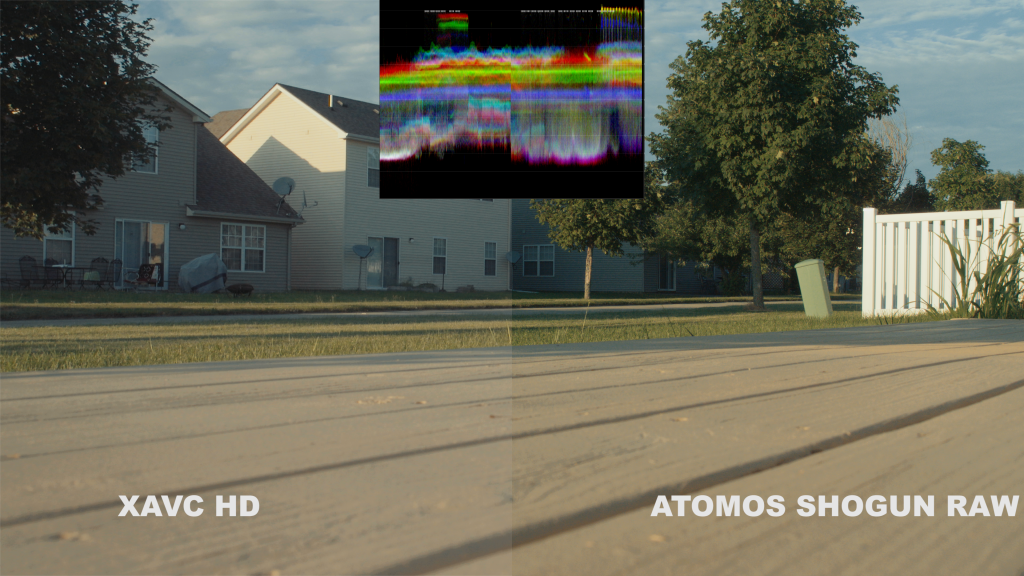
Some people might call this a gamma shift, or a white balance shift. Â I haven’t run enough tests to determine what it is exactly or if it’s even correctable, but It does look like the internal XAVC HD recordings that happen at the same time you record RAW to an external recorder will end up looking different due to processing. UPDATE: 12/19/2016 this could be due to the way Premiere Pro internally processes different file types. See this page for more info
There is more Detail in RAW compared to UHD XAVC-L


But the camera is doing some level of noise reduction internally, where the Atomos Shogun does not.
You can record HD XAVC 50mbps while recording RAW, but they do not start on the same frame.
Setting the Shogun to listen to a record command from the camera DOES work, but don’t expect perfect time sync in an offline-online workflow. Â I noticed one frame in the recordings I made. Â More testing would need to be done to see if this is consistent.
You can only output 4K RAW (4096×2160)
This could add a burden to your workflow if you’re trying to finish at UHD resolutions, but you are able to nudge your shot left and right if you are outputting to 16:9 Â Framerates are listed as 24, 30, and 60 in the SONY menus but are really 23.976, 29.97 and 59.94
The process of Enabling RAW record sucks.
The process goes like this:
- Read the documentation to try to find the URL, it’s not printed anywhere large.
- Enter in the URL again because there is no HTTPs redirect.
- Register an Email and password.
- Click on a link in your email
- Try to log in with your email and password and fail
- Realize they are wanting a USER ID that they mailed you in there
- Then they ask you to enter in numbers that are written out poorly
- Example: #1 [7] , #2 [1] , #3 [5], #4 [6]
- Then they tell you to enter in #1 #4 and #2 (or some random combination)
- Then you read the manual some more and you have to enter in a key ID
- By the way the Zeros and Os look the same. Â You’ll probably mess that up.
- You have to make sure you enter in your cameras unique identification number correctly
- But it’s really confusing, do you click Add? or one of the other buttons?
- You’ll get a file you can finally download onto an SD card.
- Go to an appropriate menu and now Raw is enabled after a reboot.
Test Specs
Sony PXW-FS5 Firmware 2.0
Sony 24-70 ZA OSS shot at F8 to maintain max sharpness.
Atomos Shogun Firmware 6.51, Recorded DNxHR HQx
Scene was not moving, as to not introduce encoder artifacts.